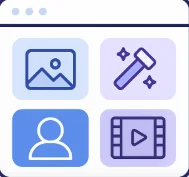️ 🖼Name of the tool:
Imgkits
🔖 Tool Category:
AI Image & Video Processing Tool (AI Image & Video Processing Tool).
️ ✏What does it do?
Imgkits allows the user to easily edit photos and videos with artificial intelligence, and its functions include:
Removing the background from photos with high accuracy.
Delete unwanted elements such as logos, people, or text.
Restore old or blurred photos.
Convert images into artistic styles such as anime or Pixar style.
Change backgrounds and process batches of photos automatically and quickly.
⭐ What does it actually offer based on user experience?
Most user reviews praise the ease of use and speed of performance, especially in removing unwanted background or elements, with some describing it as "providing amazing results even with blurred images."
Some users noted that the tool is relatively expensive, and that the quality of the results decreases when dealing with complex or cluttered images.
🤖 Does it include automation?
Yes, the tool is fully automated. Once an image or video is uploaded, the AI analyzes the content and automatically performs the required task without manual intervention, such as removing the background, enhancing the quality, or converting the art style.
💰 Pricing model:
🆓 F ree plan details:
Upon registration, the tool gives a set of trial credits that can be used to try out the tools.
It does not offer a permanent free plan, only a trial period limited by credits.
💳 Paid plan details:
🧭 How to access the tool:
The tool can be used directly through the official website without the need to download software. Create a free account to get trial credits, then choose the type of tool required such as background removal, image enhancement, or photo restoration.
🔗 Experience Link or the official website:
Experience Link: https://www.imgkits.com