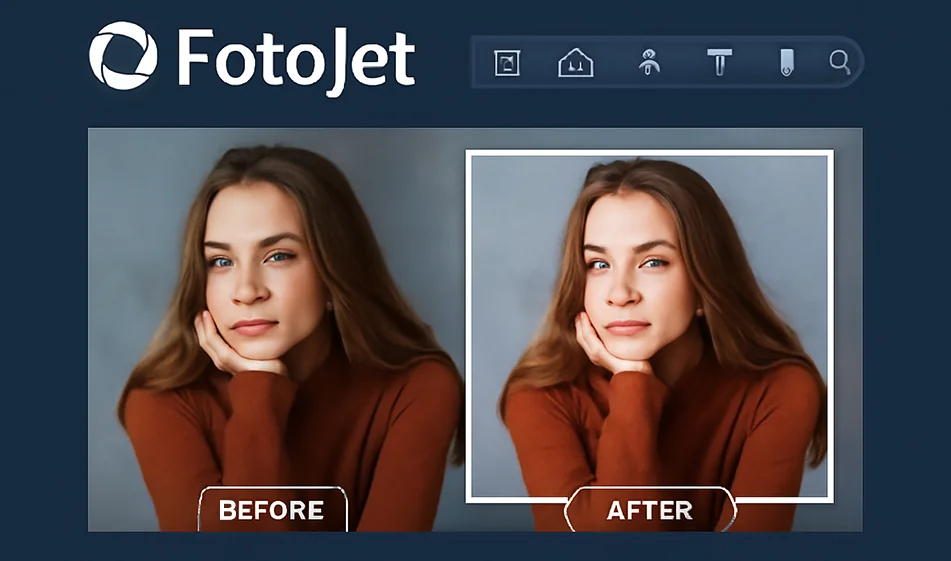What is it?
is a browser-based photo and design editor that offers three fast tracks: Photo editing , social template design, and collage. The interface is simple, and it's enough to produce attractive posts without complication.
Why are you interested?
- Instant basic edits:Crop, rotate, expose/contrast, colors, sharpness, filters, text, frames, and stickers.
- Ready-made templates for different platforms, with preset sizes for quick publishing.
- Suitable for content creators who want a clean and fast result without heavy software.
How to use (3 step process):
- Open the editor and choose to edit a ready-made photo or social template.
- Do the basics first:Crop according to the platform, adjust lighting and colors, apply a light filter, and then add clear text in a legible Arabic font.
- Export the final version in high quality, and also keep a 16:9portrait version if it's for Shorts/Rails.
Notable features:
- Easy interface with instant results.
- Various templates for posts and collages.
- Text tools, fonts, and frames that quickly emphasize the important element.
Pricing (short and clear):
- Free plan: Enough for basic editing and experimenting with popular templates.
- Paid plan (Plus): Adds Premium resources and templates, advanced features, saving projects, ad-free work, and higher quality export.
Details may change depending on the offerings; it's best to check the latest features in-house before signing up.