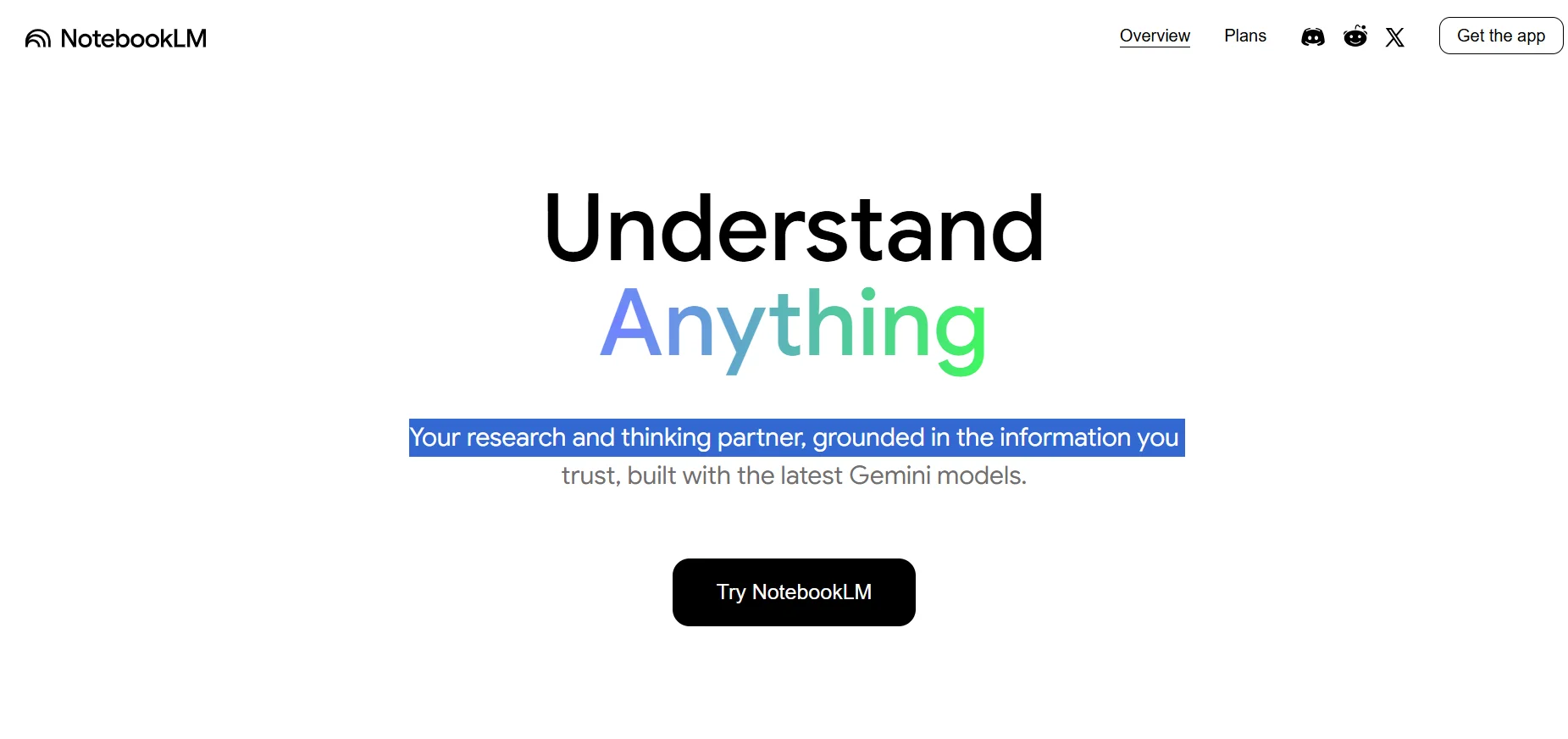Description
🖼️ Tool Name:
NotebookLM
🔖 Tool Category:
An AI tool by Google for organizing, summarizing, and generating ideas from your own sources (e.g. PDFs, Google Docs, links, etc.)
✏️ What does this tool offer?
NotebookLM helps you build "smart notebooks" where you upload your own files and links. It then analyzes them to give you summaries, insights, smart questions, and ideas.
It’s like talking to a research assistant trained only on the documents you uploaded.
⭐ What does the tool actually deliver based on user experience?
You can create up to 100 notebooks for free
Each notebook can hold up to 50 sources (like PDFs, links, Google Docs, etc.)
Includes a voice assistant that gives audio overviews (up to 3 per day, free)
You can ask up to 50 questions per day — all based on your own uploaded content
Users praise the smart organization and high summarization accuracy
The paid plan gives much higher limits and is especially useful for students or researchers
🤖 Does it include automation?
Absolutely — full AI automation, including:
Automatic summarization of sources
Content analysis
Idea generation and information extraction
Smart sharing options
Tone customization (e.g. formal, analytical, or your own style)
💰 Pricing Model:
Freemium – free plan available, with a paid upgrade via Google One AI Premium (NotebookLM Plus)
🆓 Free Plan Details:
Completely free for anyone with a Google account
Up to 100 notebooks
Up to 50 sources per notebook (limit: 500,000 words or 200MB per source)
50 questions per day
3 audio summaries per day
No tone customization or advanced sharing features
💳 Paid Plan – NotebookLM Plus (via Google One AI Premium):
Price: $19.99/month (or $9.99/month for U.S. students with a
.eduemail, for the first year)5x the free plan limits:
500 notebooks
300 sources per notebook
500 questions per day
20 audio overviews per day
Extra features:
Tone & response length customization
Advanced sharing (chat only or chat + sources)
Viewer analytics: number of views, questions asked
2TB of Google Drive + Gmail storage
Access to Gemini Advanced, Flow, and Whisk (AI video/image tools)
🧭 Access Method:
Sign in with your Google account
Upload your sources and start building notebooks
Ask questions and interact with the smart assistant
🔗 Experience Link:
Official site: https://notebooklm.google