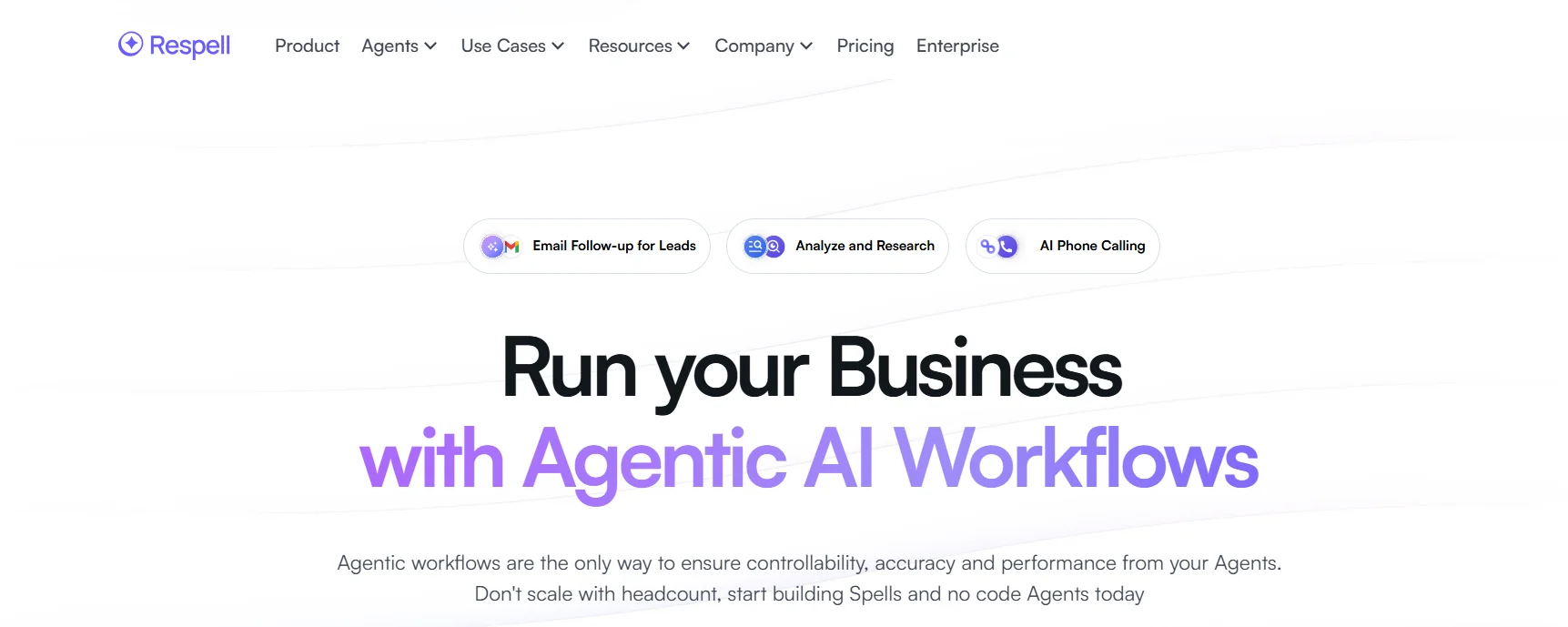Description
🖼️ Tool Name:
Respell AI
🔖 Tool Category:
No-code AI Workflow Automation Platform
✏️ What does this tool offer?
Build smart workflows (Spells): You can build intelligent AI-powered workflows without writing any code, customizing automation to fit your needs.
Integrations with many apps: Supports integration with popular apps like Gmail, Slack, Notion, Airtable, Salesforce.
Smart assistant (Elle): A smart assistant that gives suggestions and guidance to make workflow building easier.
High security: Complies with strong security standards like SOC II and provides advanced data leak protection.
Multi-channel support: You can use the tool on the web or through API for flexible integration with your existing systems. (Respell)
⭐ What does the tool actually deliver based on user experience?
Makes automating daily tasks easy even if you don’t have technical skills.
Supports multiple teams and provides effective collaboration tools.
Offers reports and analytics to help make data-driven decisions.
Simplifies data integration from different sources to improve workflows.
🤖 Does it include automation?
Yes, the tool relies heavily on smart automation, including:
Building workflows without coding.
Automatically executing tasks based on specific conditions.
Offering smart suggestions to improve workflows.
Integrating with multiple apps to expand automation.
💰 Pricing model:
Free plan: Suitable for individuals and small teams to start basic automation.
Starter plan: $19.99/month or $14.99/month if paid annually.
Team plan: $59.99/month or $49.99/month if paid annually.
Enterprise plan: For large organizations with high volume needs; pricing negotiated individually.
🆓 Free Plan Details:
Allows 125 tasks per month.
Supports workflow building with basic steps and integrations.
Includes licenses for core developers.
Supports using the smart assistant Elle and the phone agent Bland.
🧭 How to access:
Start by visiting the official website.
Create a new account and choose the plan that fits your needs.
After signing up, start building your workflows using an easy user interface.
🔗 Experience link:
Start now at https://www.respell.ai/?ref